Addressograph Graphotype
6100 Series
G1 Series
Authentic WWII Notched
dog tags are available custom imprinted with your
information thru our on-line
catalog.
Please visit
our on-line
catalog
to purchase notched dog tags.
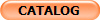
The Addressograph 6100 series machines are manual
machines used to produce debossed/embossed metal
plates that were used with the Addressograph
imprinters and addressing machines. The 6100
or G1 series represents an entry level unit that was
intended for the smaller business or those that did
not have the need or volume capacity of the larger
electric models such as the 6300 series and 6400
series machines.
In the 6100 series class of machines there were many
different variations just as with all the other
classes of Graphotypes. Here we will focus
upon two main variants, the 6140 and 6185.
Where does the name G1 come from? Why do
people refer to these machines as a Type G1
Graphotype? As stated throughout this web site
Addressograph-Multigraph had literally thousands of
different individual machines with hundreds of
classes and even more variations within the
individual classes. The G1 was indeed one
classification of the manual Graphotype but it is
used often synonymously with the 6100 series class
of machines across the board. There are very
little differences between the individual variations
of the machines and most parts interchange.
The main difference between the variations of the
6100 or G1 class of machines is the way that the
operator selects the characters to be imprinted.
It is said that a competent operator can make about
25-45 tags per hour with this style of machine.
Physical characteristics of this style machine are
30" Wide, 15" Deep, 18" Tall - Weight is between 125
and 150 pounds dependant upon options and model.
6140 Series
G1 Series

This manual machine utilizes a knob
and round dial to select the text to be imprinted.
The operator would grasp the knob located on the
left hand side of the machine and would rotate the
knob either clockwise or counterclockwise to change
the selection of the dies to choose the desired
character to be printed. The operator would
know which die and character was selected by viewing
a character map imposed on the face of a indicating
dial located on the top of the machine.
The above photograph illustrates one
part of the machine that is most often lost on this
style of machine - the cast iron clip board.
There is a hole located in the casting of the
machine in the upper right hand corner that the clip
board fit into. With these clipboards being
cast iron, many of them have been damaged, cracked
or broken. Others were just lost or misplaced.
None-the-less, the clip board is an original
equipment item that is very hard to locate.
These machines are cast iron, they
weight approximately 110 lbs. From the factory
they came painted black and many were sporting
yellow or gold pen striping.
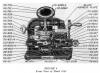
You will notice the handle on the
right hand side of the machine. This handle is
mounted to a heavy cast iron curved arm that is
pulled forward toward the operator. When the
operator pulls this handle forward it activates the
springs and stamping mechanism causing the dies and
punches to move together and emboss or deboss the
blank plate. There is a loaded spring that
actually pops the die and punch together at the end
of the stroke of the actuator arm.

From the rear of the machine you can
clearly see the "knuckle-joint", that is used to
transfer the rotation of the die selection knob to
the indicator dial. This joint is the most
common lost part on these older machines. The
"knuckle-joint", acts much like a jointed socket
adapter - it allows for the transfer of movement and
energy at an angle. From the rear one can see
in more detail the die and punch carousel.
Parts and Components
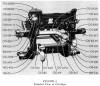
The above is a photograph of the
carriage assembly. The carriage assembly is
the part of the machine that moves from left to
right and holds the blank that is being imprinted.
Missing from this photograph are is the Jaw/Clamp
assembly. The Jaw/Clamp assembly is actually
the physical part that holds the blank and the
carriage assembly is what held the transported the
Jaw/Clamp assembly.

This is a up close photograph of the
die and punch carousel. This man is removing
and replacing dies/punches from the top of the
carousel. Notice that he is pulling back the
retaining spring that is used to hold the dies and
punches in the correct location at the proper
height.

In this photograph this man is
removing and replacing dies and punches from the
lower portion of the carousel. On the bottom
row the man must release the tension on the
retaining springs to allow freedom of movement for
the individual dies and punches.
6185 Series

This machine works on the same
principle as the 6140 machine but there are some
dramatic differences in the why the operator
interfaces with this machine.
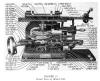
In this front view of the machine
clearly you can see the round wheel located on the
left hand side of the machine. This wheel is
on a slight angle and protrudes outward toward the
operator from the front of the machine. The
operator uses this wheel to select the proper
character to be imprinted. The selection of
the character is confirmed by a visual indicator on
the scale located at the top of the machine.
As the operator rotates the wheel a pointer moves
left to right or right to left and the pointer
indicates which character has been dialed up for
imprinting.
The photograph of this machine also
shows another option that was available on these
machines but is NOT often found on the average
specimen sold today. The machine above clearly
illustrates two forms of tag flatteners. Tag
flatteners were used to flatten tags that had been
imprinted to remove any curve created during the
imprinting process and to flatten the peaks of the
imprinted text to a proper and uniformed height.
When making addressing plates it is important to
have all the text at the same height or depth so
that it will transfer evenly when placed in an
imprinter or embosser. Look at a modern day
credit card, the raised text is all the same style
and height so that if a manual receipt imprinter is
used the text will transfer to the receipt.
There are two different tag
flatteners visible in the photograph above and
below.

6100 or G1 Series Photo Gallery
